Power BI

Whether your data is a simple Microsoft Excel workbook, or a collection of cloud-based and on-premises hybrid data warehouses, Power BI lets you easily connect to your data sources, clean, and model your data without affecting the underlying source, visualize (or discover) what’s important, and share that with anyone or everyone you want.
Overview
Microsoft Power BI is a collection of software services, apps, and connectors that work together to turn your unrelated sources of data into coherent, visually immersive, and interactive insights. Whether your data is a simple Microsoft Excel workbook, or a collection of cloud-based and on-premises hybrid data warehouses, Power BI lets you easily connect to your data sources, clean, and model your data without affecting the underlying source, visualize (or discover) what’s important, and share that with anyone or everyone you want.
This course is for beginners and those who use Power BI reports but would like to know how to create them. DAX, the functional language behind Power BI is introduced as a way to enhance reports to produce a better experience.
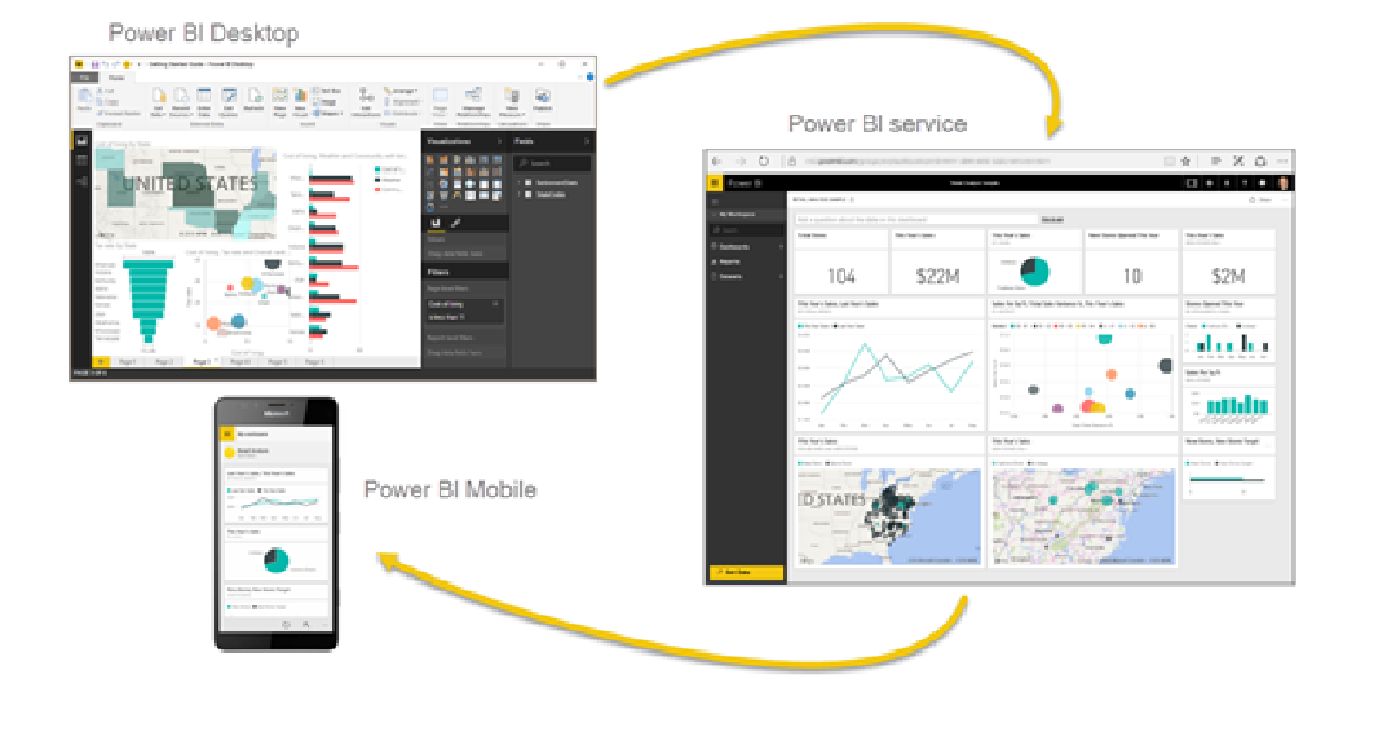
Visualize and Share Insights
In the rapidly and ever-changing world of technology, it’s vital to be aware of how to present your data. Choose the Power BI course for you below..
Topical
3 Hours
£100
This is a short half day course covering selected Power BI concepts, for example:
- Drillthrough
- Row Level Security
- Key Influencers
- Quick Insights
Introduction
1 Day
£350
This course is for beginners and those who use Power BI reports but would like to know how to create them
- Overview of the Power BI application
- Using the Power Query Editor
- Creating simple reports
- Designing a Dashboard
Intermediate
2 Days
£650
This course is for Power BI users who would like to use DAX to enhance their reports
- Data modeling
- Introduction to DAX
- Useful DAX functions to enhance reporting
- Calculated columns & measures
Complete
Complete
3 Days
£900
This course is for beginners who want a complete Power BI course
- Overview of the Power BI application
- Using the Power Query Editor
- Creating simple reports
- Designing a Dashboard
- Data modeling
- Introduction to DAX
- Useful DAX functions to enhance reporting
- Calculated columns & measures
